In this tutorial, we will guide you through the process of creating a viral LoFi status video using VN, a popular video editing app. LoFi videos have gained immense popularity on social media platforms, captivating viewers with their nostalgic and soothing vibes. With VN's powerful features and user-friendly interface, you can easily create your own mesmerizing LoFi status video. Let's dive in and explore the step-by-step process.
Introduction
LoFi videos have become a sensation, transporting viewers to a world of tranquility and nostalgia. These videos often feature chill music, vintage aesthetics, and soothing visuals. By following this tutorial, you will learn how to leverage VN's features to create a viral LoFi status video that will captivate your audience.
Step 1: Install and Launch VN
Begin by downloading and installing VN from your app store. Once installed, launch the app and familiarize yourself with its interface. VN offers a range of powerful features and effects that will help you create an engaging LoFi status video.
Step 2: Select and Import Footage
Now, select the footage you want to include in your LoFi status video. This can be your own videos, stock footage, or clips you find online. Import the selected footage into VN's media library by tapping on the "Import" button. Ensure that the footage aligns with the LoFi aesthetic, with soft lighting and vintage vibes.
Step 3: Arrange and Trim Footage
Drag and drop the imported footage onto VN's timeline. Arrange the clips in the desired sequence, creating a smooth flow of visuals. Trim the clips if necessary to eliminate any unwanted sections or to match the beats of the chosen music.
Step 4: Add Music and Sound Effects
A key element of a LoFi status video is its calming music. Find a suitable LoFi track or instrumental that complements the visuals and import it into VN. Adjust the audio's volume and synchronize it with the video clips. You can also experiment with adding sound effects, such as vinyl crackles or raindrops, to enhance the overall atmosphere.
Step 5: Apply Filters and Effects
To achieve the vintage and nostalgic look associated with LoFi videos, apply filters and effects to your footage. VN provides a variety of filters that mimic retro film styles. Experiment with different filters until you find the one that best suits your video. Additionally, you can enhance the visuals by adjusting brightness, contrast, and saturation settings.
Step 6: Add Text and Graphics
Incorporate text and graphics into your LoFi status video to convey messages or create visual interest. VN allows you to add customizable text overlays, such as song lyrics or inspirational quotes. Experiment with different fonts and text animations to align with the LoFi aesthetic. You can also include subtle graphics, such as floating hearts or vintage icons, to enhance the visual appeal.
Step 7: Adjust Transitions and Timing
Smooth transitions are essential for a captivating LoFi status video. Use VN's transition effects to create seamless connections between clips. Experiment with different transitions, such as fade-ins or dissolve effects, to achieve the desired flow. Additionally, ensure that the timing of transitions aligns with the beats of the music, creating a visually harmonious experience.
Step 8: Preview and Fine-tune
Once you have completed the editing process, preview your LoFi status video within VN. Watch it carefully, paying attention to the pacing, visual coherence, and overall atmosphere. Make any necessary adjustments to the timing, effects, or text placements to create a polished and captivating final product.
Step 9: Export and Share
When you are satisfied with your LoFi status video, export it in the desired format and resolution. VN offers various export options, including high-quality video formats suitable for sharing on social media platforms. After exporting, share your mesmerizing LoFi status video with your friends, family, or followers, and let the soothing vibes captivate their hearts.
Conclusion
Creating a viral LoFi status video using VN is an enjoyable and creative process. By following the step-by-step instructions in this tutorial, you can leverage VN's powerful features to transport your audience to a world of nostalgia and tranquility. Explore different effects, experiment with music and visuals, and let your creativity flow. Get ready to share your captivating LoFi status video and captivate the hearts of your viewers.
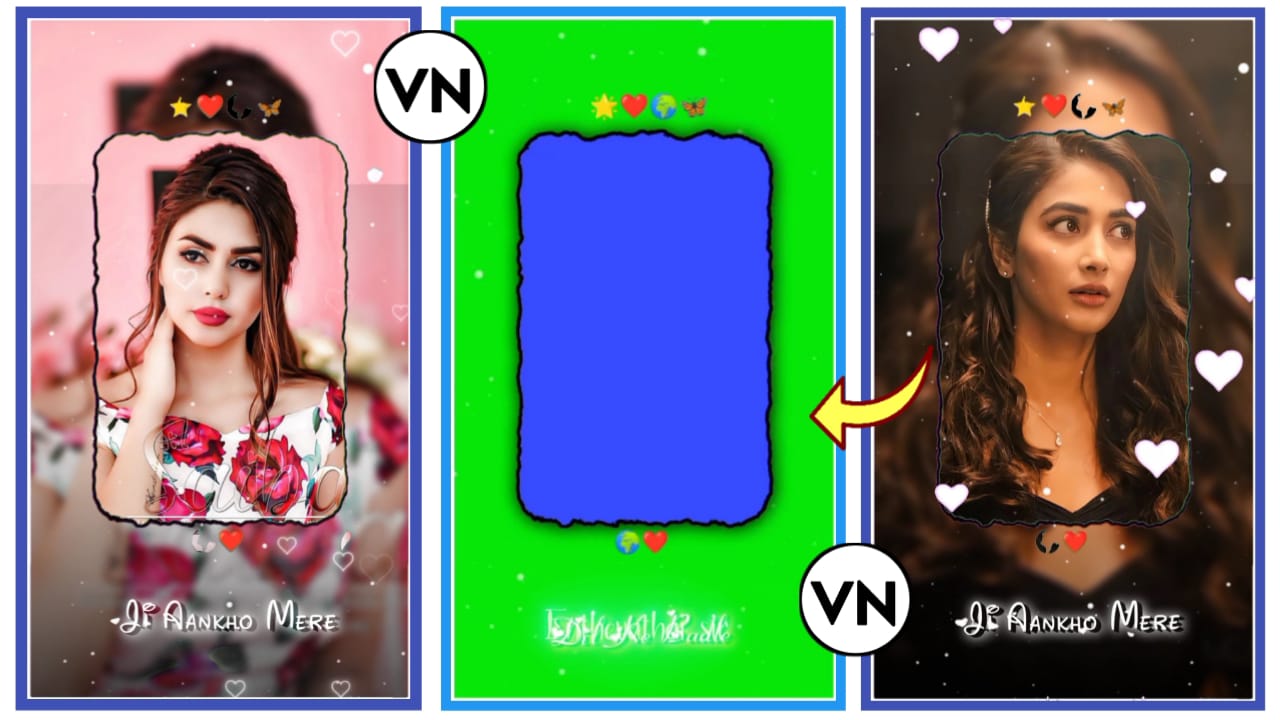
Post a Comment