In this comprehensive guide, we will walk you through the process of creating captivating and viral status videos using VN, a popular video editing app. If you're looking to enhance your video editing skills and create engaging content that stands out, you've come to the right place. Follow our step-by-step instructions and unlock the potential to craft stunning viral status videos.
Why VN Video Editing Matters?
VN video editing has gained immense popularity due to its user-friendly interface, powerful editing features, and a wide range of creative options. With VN, you can transform ordinary videos into extraordinary masterpieces, perfect for sharing on social media platforms like Instagram, Facebook, and TikTok.Getting Started with VN: Installation and Setup
To begin your VN video editing journey, start by downloading the VN app from your device's app store. Once installed, launch the app and follow the setup process to customize the settings according to your preferences. VN offers a seamless and intuitive experience, making it suitable for both beginners and seasoned editors.Exploring VN's Features and Tools
- Importing and Trimming Footage: VN allows you to import video clips directly from your device's gallery or record new footage within the app. Trim your clips to the desired length, ensuring they fit the duration requirements for status videos on various platforms.
- Applying Filters and Effects: Enhance the visual appeal of your videos by applying filters and effects provided by VN. Experiment with different styles to create a unique look that captures attention and sets your content apart.
- Adding Text and Captions: Engage your audience by adding text and captions to your videos. VN offers a wide selection of fonts, styles, and animations to choose from. Craft compelling messages or include catchy phrases that resonate with your target viewers.
- Layering Music and Sound Effects: Elevate the mood of your status videos by adding background music or sound effects. VN allows you to import audio files or choose from its library of royalty-free tracks. Ensure the audio complements the visuals and enhances the overall viewing experience. Utilizing Transitions and Motion Effects: Smoothly transition between scenes and add dynamic motion effects to captivate your audience. VN provides an array of transitions and effects to make your videos visually appealing and engaging.
- Adjusting Speed and Playback: Control the pace of your status videos by adjusting the playback speed. Create slow-motion or time-lapse sequences to add drama or highlight specific moments within your content.
- Crafting Viral Status Videos: Tips and Techniques
- Storyboarding and Planning: Before diving into editing, spend time brainstorming ideas and creating a storyboard. Outline the sequence of shots, transitions, and effects you want to incorporate. This pre-planning stage ensures a cohesive and visually pleasing video.
- Engaging Introductions: Capture your viewers' attention right from the start with a captivating introduction. Use eye-catching visuals, intriguing captions, or quick cuts to entice viewers to keep watching.
- Showcasing Unique Perspectives: Experiment with different camera angles, perspectives, and creative shots to add a unique touch to your status videos. Capture moments from unusual angles or try out unconventional framing techniques to make your content stand out.
- Using Color Grading: Enhance the visual aesthetics of your videos by applying color grading techniques. Adjust the hues, saturation, and contrast to create a specific mood or tone that aligns with your video's theme.
- Telling a Compelling Story: Every viral status video tells a story. Ensure your content has a narrative structure that keeps viewers engaged from start to finish. Incorporate a mix of emotional, funny, or surprising elements to evoke a strong reaction from your audience.
The Power of Collaboration: Networking and Sharing
Once you've created your viral status videos using VN, it's crucial to maximize their reach and engagement. Here are a few strategies to consider:- Leveraging Social Media Platforms: Share your videos on popular social media platforms, such as Instagram, Facebook, and TikTok. Utilize relevant hashtags and engage with your audience to boost visibility and attract new viewers.
- Collaborating with Influencers: Collaborate with influencers or content creators within your niche to expand your reach and tap into their existing fan base. Partnering with influencers can expose your content to a wider audience and increase the chances of it going viral.
- Engaging with the VN Community: Participate in VN's online community by sharing your work, providing feedback to others, and joining discussions. Engaging with fellow VN users can help you stay up-to-date with the latest trends and gain valuable insights.
Unlock Your Creativity with VN Video Editing
VN video editing offers endless possibilities for creating captivating and viral status videos. With its intuitive interface, powerful features, and wide range of creative options, VN empowers you to produce professional-quality content that stands out on social media platforms. So, unleash your creativity, follow our guide, and let your videos shine in the digital realm!
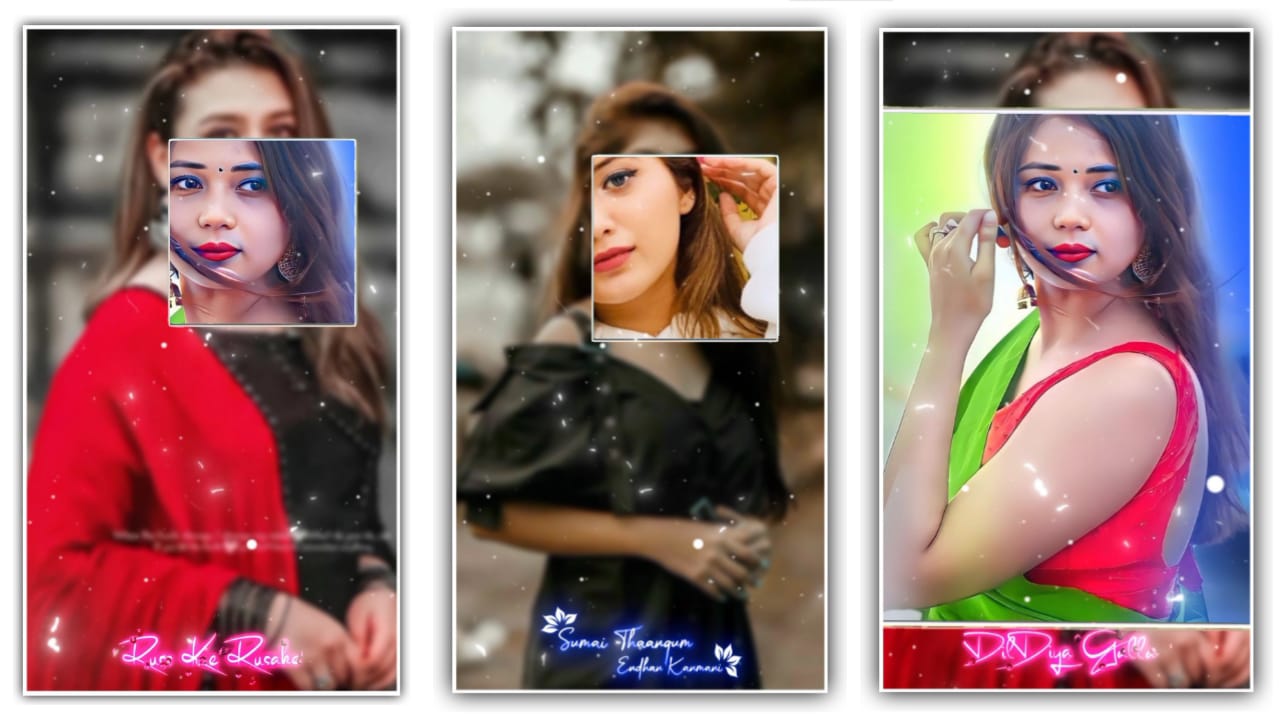
Post a Comment