Top 3 Free Video Editing Apps For Android 2022
Here are the Top 3 Free Video Editing Apps For Android in 2022
- CapCut
CapCut is a free video editor that has a wide range of features and is perfect for both beginners and experts alike. The app has a user-friendly interface that is easy to navigate, and it also offers a wide range of tutorials to help you get started. CapCut is a great option for quickly trimming and merging clips, and it also provides a wide range of tools and effects for more advanced edits. The app is available for both Android and iOS devices, and it is one of the best video editing apps for Android according to us.
Capcut is a free video editor that is available on the Google Play Store. It has a wide range of features that make it a great option for those looking to create professional-looking videos. Capcut is a great option for those who are looking to create montages, as it has a wide range of tools that make it easy to create montages. It is also a great option for those who are looking to add professional-looking effects to their videos, as it has a wide range of effects that can be added to videos.
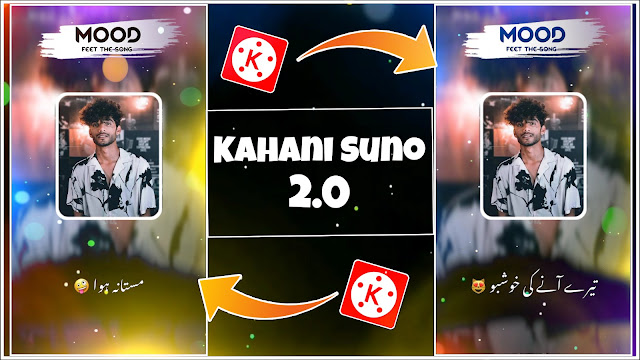
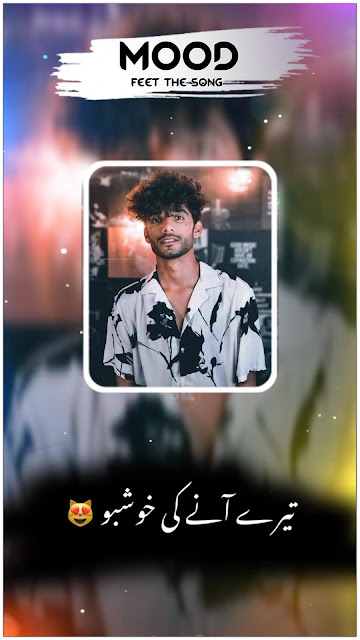

Post a Comment