How To Create Pages In Blogger
In This Article, You Learn How to Create Pages In Your Blog
- What is blogging
Blogging is the best and easiest way to make money online you just need to show your abilities and your performance and have to write articles unique articles on your blog on the topic you choose or your niche you are working there are many platforms on the internet for blogging but in this course, we are working on blogger.
- BLOGGER:-
blogger is a platform where you can design or write bog for free blogger is a property of google where you make money online by just writing your uniques blogs and publishing them. you don't need to spend a single penny it just depends on your experience and what you are blogger provides many tools that you can use for free without paying. In blogger, you can find unique and attractive themes and add custom themes by downloading for google or different websites.
- How To Create Account on blogger:-
You just need a single email then you have to go to the official website of blogger.com go to blogger.com and click on the sign-in button after clicking on sign in button choose the google you account which you want to use after choosing the google account you have to choose your website and blog name after completing these steps you will be redirected to the dashboard of blogger.
You can also watch the video below for these complete steps.
- How To Create Pages In Your Blog In Blogger.
when you redirect to the dashboard of your blog now the steps that how to create basic pages in your blog. On the left-hand side of your dashboard, there is the option of Pages click on the Pages section, and then at the upper left corner click on the Create New Page

Tabs Section Of Dashboard
There are four basic pages of your blog.
- About Us:-
On the About Us page, You have To provide your basic information or your different social media platforms where the audience can interact with you and know about your company or about your word you can also write a small description about u to describe it better your work.
- Contact Us:-
On the Contact Us page, you can provide the links or contact where your audience can easily approach you you can also provide your social media platform links here or there the simplest and easiest way is that you can add a google form. if anyone wants to contact you or if someone has any queries they need to fill out a form and submit it.
- Disclaimer:-
On the Disclaimer page, you have to add a disclaimer that shows your content or website is legal you are not providing any illegal things or illegal education you can generate it easily from the different websites and paste it to your page.
- Privacy Policy:-
On the privacy policy page, you need to write the complete privacy policy page if don't know how to write the privacy policy below you can find the video in which I describe a single step that how you can easily write a privacy policy complete page.
 |
Tabs Section Of Dashboard |
There are four basic pages of your blog.
- About Us:-
- Contact Us:-
- Disclaimer:-
On the Disclaimer page, you have to add a disclaimer that shows your content or website is legal you are not providing any illegal things or illegal education you can generate it easily from the different websites and paste it to your page.
- Privacy Policy:-
On the privacy policy page, you need to write the complete privacy policy page if don't know how to write the privacy policy below you can find the video in which I describe a single step that how you can easily write a privacy policy complete page.

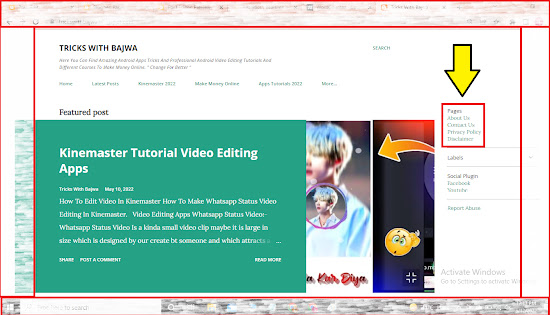




Post a Comment